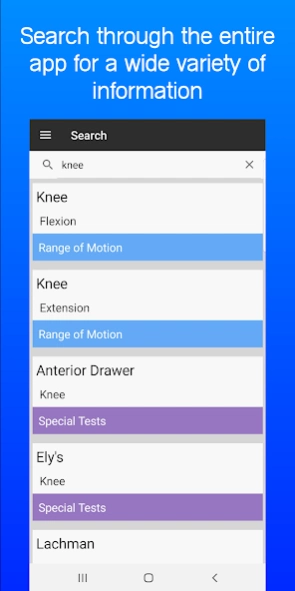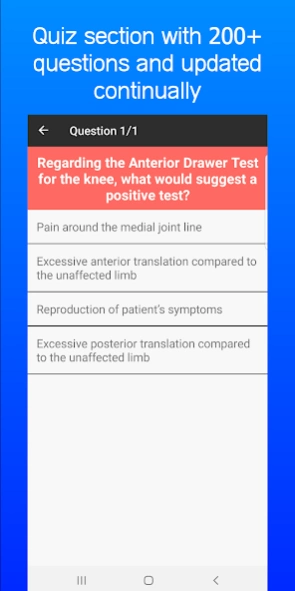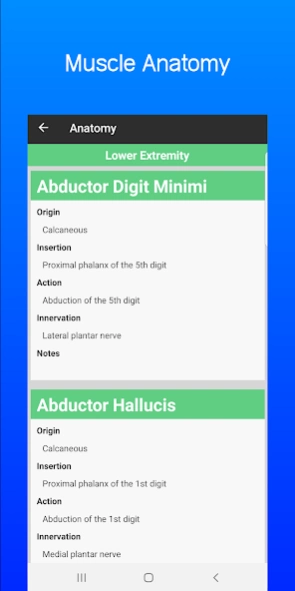Physio Companion 1.0
Free Version
Publisher Description
Physio Companion - A Physical Therapists Essential Reference Tool for Students and Clinicians
Physio Companion is a fast reference tool for all those in the orthopedic world of physical therapy. Specifically designed for quick, simple, and efficient navigation of the most important information that any student or clinician would need. Physio Companion is constantly being updated to include the newest and most up-to-date material that physical therapy has to offer.
What's Included:
- Range of Motion : Positioning and Goniometry
- Special Tests : Positioning and Interpretation
- Anatomy : Origin, Insertion, Action, & Innervation
- Quiz Feature : Test and Grow Your Knowledge
Future Updates:
- Graphics
- Manual Muscle Testing
- Additional Special Tests
- Additional Quiz Content
Students have praised Physio Companion for its effectiveness both in the classroom and clinical setting. The design and search function allows for a faster and more reliable option to find information as opposed to relying on websites, search engines, or other more general apps.
About Physio Companion
Physio Companion is a free app for Android published in the Teaching & Training Tools list of apps, part of Education.
The company that develops Physio Companion is First Floor Studios LLC. The latest version released by its developer is 1.0.
To install Physio Companion on your Android device, just click the green Continue To App button above to start the installation process. The app is listed on our website since 2019-08-21 and was downloaded 2 times. We have already checked if the download link is safe, however for your own protection we recommend that you scan the downloaded app with your antivirus. Your antivirus may detect the Physio Companion as malware as malware if the download link to com.firstfloorstudiosllc.physiocompanion is broken.
How to install Physio Companion on your Android device:
- Click on the Continue To App button on our website. This will redirect you to Google Play.
- Once the Physio Companion is shown in the Google Play listing of your Android device, you can start its download and installation. Tap on the Install button located below the search bar and to the right of the app icon.
- A pop-up window with the permissions required by Physio Companion will be shown. Click on Accept to continue the process.
- Physio Companion will be downloaded onto your device, displaying a progress. Once the download completes, the installation will start and you'll get a notification after the installation is finished.